Thanks to Origin Trees you can create beautiful pedigree maps in just minutes. It is recommended that you regularly save your work during this process. In this guide you will find valuable tips and easy steps on how to do this.
Time needed: 2 minutes
Origin Trees software has no limits on the number of pedigree charts you can make. You are free to save each ancestry tree and start a new one.
There are several ways to preserve the genealogy data while you use Origin Trees free app.
- Open the Origin Trees app menu
Click on the button in the upper right corner of the app’s title bar to open the main menu.
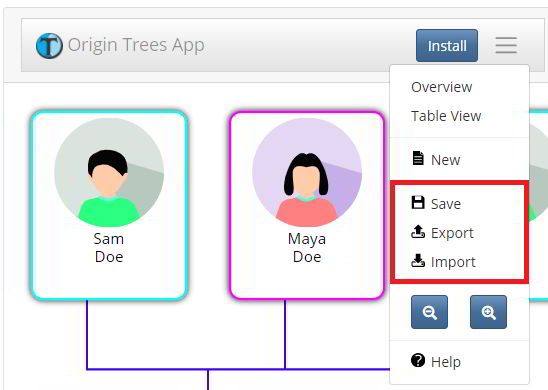
- Choose Save to preserve the family tree into browser storage
The Save option will preserve the current progress of the tree in the browser cache.
* Note that you will loose your saved data in case you clear browser cache
* Note that browsing in incognito mode will clear the saved data once you close the browser instance. - Select Export to preserve the family tree as a file
The Export menu option will open the Save As dialog box. Through it, the user can save the family DB file wherever he wants. It is recommended to use the Export option regularly to prevent potential data loss from the browser cache.
- Select Import option to load preserved data
In case you want to resume work on a previous family tree project, select the Import option. This will display an Open dialog box where you can navigate to your most recently exported data.

