General Features Overview
OriginTrees comes with many handy features that help you easily build a family tree. The app provides various tools to manage family members and make charts.
Different View Modes
OriginTrees has several different view modes for easy tree navigation and nice representation.
Family Graph
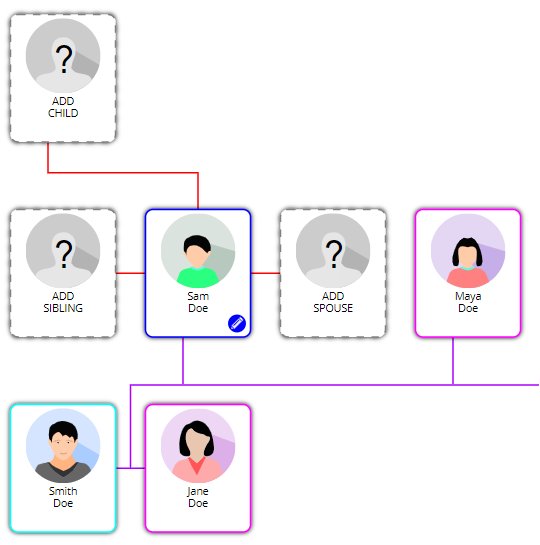
- Ancestors are in a hierarchical structure
- Colored curves connect the relatives in the tree
- In Overview mode users can see the whole origin tree.
- Navigate through your ancestry chart for fast family links management.
Table View Mode
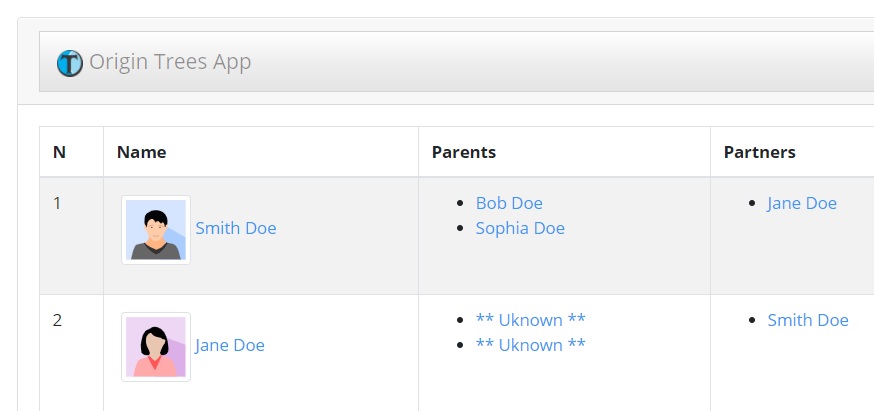
- Family members are shown in tabular form
- This mode gives a good overview of user’s family structure
Supported family members
OriginTrees supports four type of family members. During the tree building process, users can choose from the following types of family relationships:
- Spouses (Partners) – Use this kind of family link to add husband or wife and form a new family between two persons. This relationship is suitable for cases of marriage, civil union or engagement between two people. In cases where there are common children, the partners link will be created automatically as well.
- Parents – The father or mother is the person that takes care of the offspring, whether it is biological or not.
- Children – A son or daughter is a natural or adopted heir of one or two parents.
- Siblings – A brother or sister is a person in relation to other sons or daughters of his parents.
Build-in Avatars
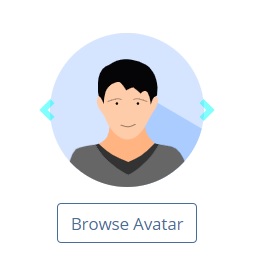
- Has a built-in gallery from which you can select predefined avatars
- Custom images from external source
- Support of different image file types like PNG, JPEG, WEBP
Save the pedigree data
The software provides quick ways to preserve your family history. You can save the pedigree data in the browser as well as by exporting to external storage.
Install to home screen
Users can easily install the free Origin Trees web app on the home screen of their device. Most major browsers and platforms have good support for this feature.
Other
You are welcome to try out our free family building app and discover its nice features and capabilities. In case of doubt, you can also view our “how to” articles.
