It is possible to use and create family charts with Origin Trees without installation. However installing the application offers a user experience similar to native app.
Important Note: This feature is temporarily unavailable. Excuse us for the inconvenience this may cause.
This allows access to key features, such as:
- Fast and easy installation
- Dedicated application window
- Home screen short cut
- Access from OS Start menu
- Ability to work offline
The following steps will help you learn how to install Origin Trees (as Progressive Web App).
- Open origintrees web-page
Open Origin Trees page into your favorite web-browser (e.g. Google Chrome, Microsoft Edge, etc.)
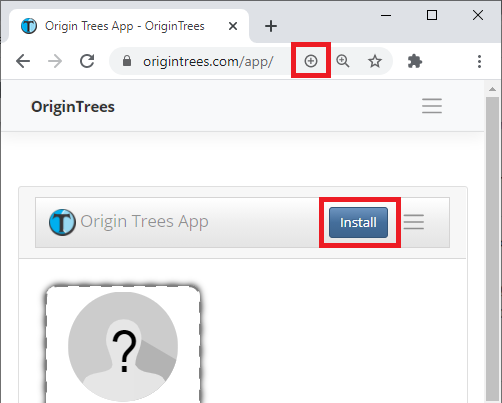
- Click the install button
Click the install button from browser’s URL bar or use the one from the app title bar (red rectangles on the image from step 1). Note that there are some minor differences in regards to PWA installation among different browsers like Google Chrome, Microsoft Edge and so on.
- Choose “Install”
A prompt message will appear and click “Install”.
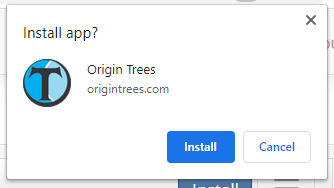
- The Origin Trees app appears on the home screen
The Origin Trees shortcut goes to the device home screen. In case of Desktop PC a shortcut will be placed into Start Menu as well.
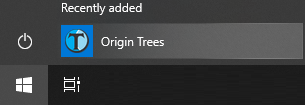
- Click the home screen icon to launch
Once our PWA is installed, you are ready to use the standalone family tree maker Origin Trees.
You may see a full list of Browsers compatibility.

