While working with Origin Trees you will have the opportunity to expand your ancestry tree by adding additional members. Please read this article to get familiar how to add additional family links.
Read this article to understand how to add family members to your ancestry tree when you use our free online family tree maker.
- Double-click a person from the tree to activate it
Once you mark a person as active, the app will show all his family members in the view
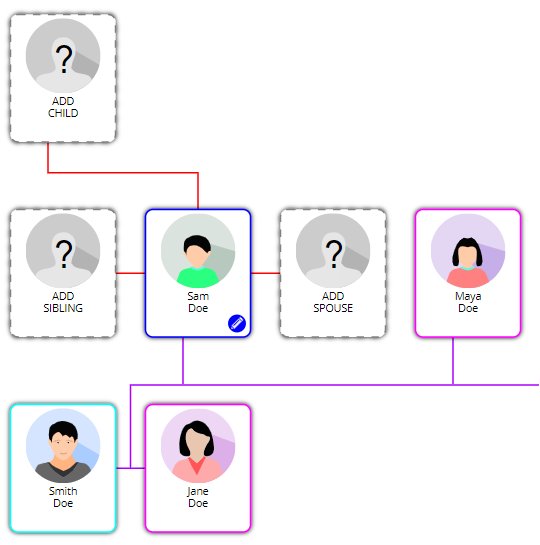
- Select the type of family connection you want to add
You can choose from four type of family connections: Parents, Children, Sibling or Partner/Spouse. Note that in order to add Sibling the active person should have a valid parent.
- Use the “add person” dialog to enter desired biography information
You can enter the required information about the new family member in the dialog box.
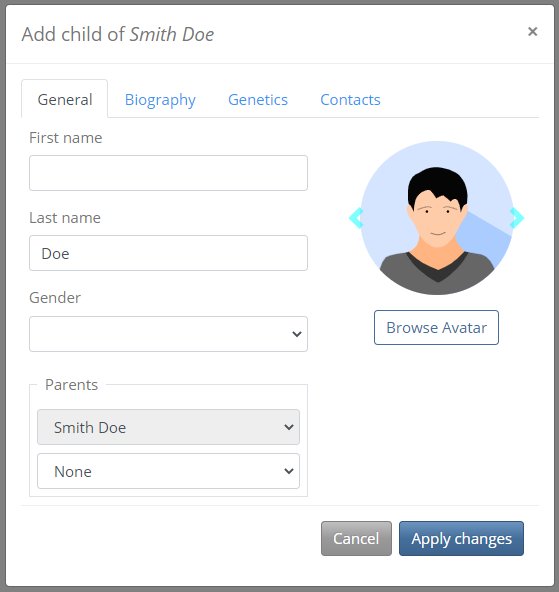
- Finalize the add procedure using the “Apply changes” button
Finally the “Apply changes” button will validate the person’s information and close the form if it is valid.

